Creo ECAD-MCAD Collaboration, Accelerate Your Electromechanical Design Process
Download a 30-day Trial of Creo 7.0!
By form submission, you agree to the Terms of Service
ABOUT
Creo ECAD-MCAD Collaboration:
Improve Electromechanical Design!
Creo ECAD-MCAD Collaboration software helps improve your electromechanical product development process and makes it easier for electrical and mechanical designers to collaborate. Not only can the design team better identify and resolve potential electromechanical issues, they can also record and manage the design change process more efficiently.
ECAD-MCAD Collaboration is also compatible with popular electrical design software tools from Cadence and Mentor, and it’s well suited to bridging the communication and collaboration challenges of geographically dispersed teams.
ECAD-MCAD Collaboration can help you have fewer errors, enhanced product quality and shortened product development time. Put Creo ECAD-MCAD Collaboration to work for you.
-

EXTENSIVE CAPABILITIES
EXTENSIVE CAPABILITIES
PTC Creo View ECAD supports an extensive list of capabilities to aid electrical designers throughout the product development process. The application offers a structure navigator with multi-line query in addition to the ability to change visibility and colors on the fly to assist in exploring PCB designs.
-
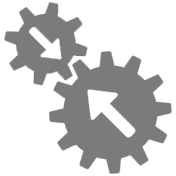
COLLABORATE EFFICIENTLY
COLLABORATE EFFICIENTLY
Creo ECX gives a fully integrated package that offers interaction with the ECAD view, fostering ECAD-MCAD collaboration. By leveraging the capabilities in Creo View ECAD, Creo View ECAD Compare and Creo View ECAD Validate, you can collaborate more efficiently by electronically proposing, identifying, managing and retracing the history of changes across mechanical and electrical disciplines.
-

WELL DOCUMENTED
Features
Creo ECAD-MCAD Collaboration - Work Together Seamlessly
Images & Videos
Design Examples Using Creo ECAD-MCAD Collaboration
Select Category
-
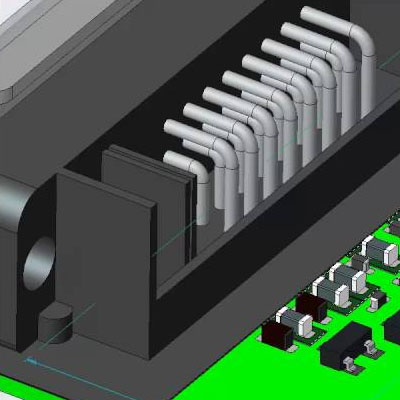 Enhance Flows
Enhance FlowsEnhance today's IDF-based flows to identify changes and to collaborate on incremental changes.
-
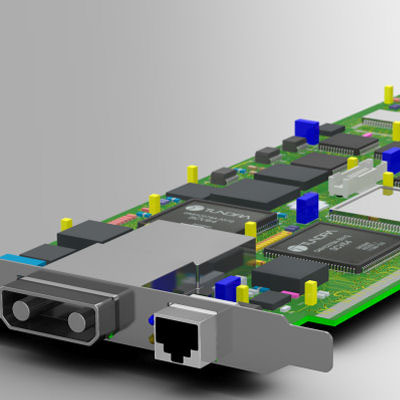 Communicate Faster
Communicate FasterAllow mechanical and electrical engineers to communicate faster, more often and with less disruption.
-
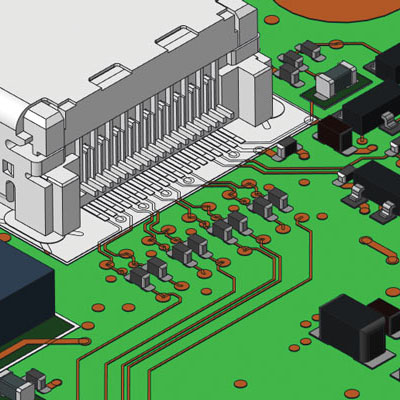 Manage Consequences
Manage ConsequencesManage unforeseen consequences of a change across disciplines earlier to reduce late-stage changes.
-
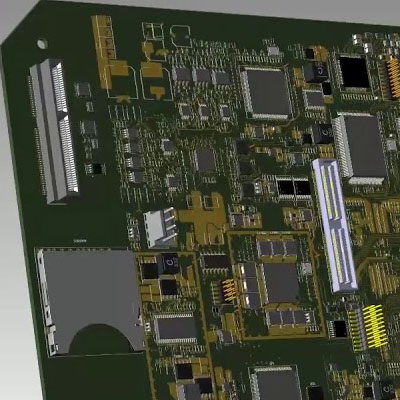 Enable Engineers
Enable EngineersEnable mechanical engineers to better understand the impact on electrical designs, before proposed changes.
-
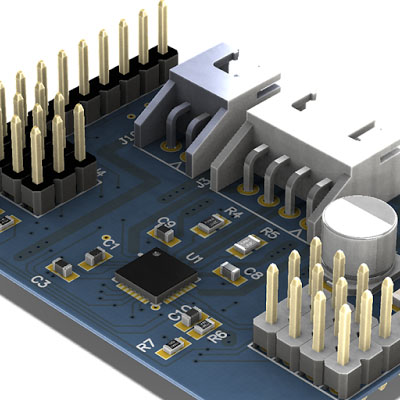 Design Changes
Design ChangesCommunicate changes by showing incremental changes and cross-highlight between MCAD and ECAD model views.
-

-

-

-

-

See More Videos on Creo ECAD-MCAD Collaboration





